Explore Urban Planning Courses
Discover hundreds of courses, with new courses added weekly.
Our most popular courses
Browse by software
Join thousands of urban planners on Planetizen Courses
Browse All Courses
Regulating Electronic Message Centers
This course provides practical, solution-focused guidance for regulations that leverage digital sign technology while protecting community aesthetic values and safety concerns. This course is available for free.
More Sustainability Appraisal Tools and Future Prospects
Learn about the Envision infrastructure rating system, other notable tool options for evaluating community and neighborhood sustainability, and trends and prospects affecting future appraisal tools.
SketchUp 2016 for Planners: Site Planning
This course introduces intermediate SketchUp skills, like the program's geolocation functions, and demonstrates how to create more complex models of planned projects or developments.
SketchUp 2016 for Planners: Introduction
This course introduces how planners and architects represent three-dimensional objects in two-dimensions, with step-by-step instructions for creating and using simple 3D models.
MetroQuest Public Involvement Software: In Practice and In Action
This course provides an introduction to working with MetroQuest, what it helps planners achieve, and some of its most important features and capabilities. The course also presents a series of case studies to demonstrate the results MetroQuest has achieved for a wide range of planning projects.
Building Websites with Squarespace
Learn how to use Squarespace to create simple yet dynamic and effective websites.
Managing Multiple Social Media Platforms with Hootsuite
Learn how to manage your Facebook, Twitter, and LinkedIn accounts—all under one roof.
CartoDB for Planners
In this course, we'll cover the web interface of CartoDB, an innovative online mapping platform. Learn how to setup a basic map, add data from ArcGIS and other sources, and publish your map on the web.
Building Websites with Tumblr
Learn how to create simple and effective, yet dynamic, websites using the popular blogging service Tumblr.
Photoshop CC for Planners 4: Creating Visual Simulations
In this course, we'll use the skills and techniques covered in the previous three Photoshop CC courses to create an advanced visual simulation of a re-imagined public space.
Photoshop CC for Planners 3: Advanced Techniques
This course builds upon the first two courses in the "Photoshop CC for Planners" series. In this installment, we'll cover more advanced functions in the program and start building a digital library, which we'll use in the next course to create a complex visual simulation.
Photoshop CC for Planners 2: More Tools and Techniques
This course builds upon the first Photoshop CC course, giving you step-by-step instructions on how to use more complex tools and techniques in the program.
Photoshop CC for Planners 1: Basic Functions
Adobe Photoshop CC is widely recognized among design professionals as the premier image editing software, with a number of useful applications for urban planning. This course gives you a step-by-step introduction to the basic tools of Photoshop CC.
Podcasting for Planners
Audio editing is a great way to tell a story, share information, create a digital record of events, or improve community outreach. In this course, learn the basics of podcasting and audio editing.
GeoDesign Using CommunityViz: Buildout and Visualization
This second course in the "GeoDesign with CommunityViz" series shows how the CommunityViz extension of ArcGIS can guide the design, and assess the impacts, of a project.
GeoDesign with CommunityViz: Land Use Designer
Learn how the CommunityViz extension of ArcGIS can guide the design of a project and assess the project's impact. This course specifically focuses on a suitability analysis using essential functions and the Land Use Designer wizard.
GIS Fundamentals: Geocoding, Geoprocessing, and Online Sharing
This fifth installment of the GIS Fundamentals series provides instruction on how to geocode addresses, the basics of geoprocessing, and the use of ArcGIS Online for collaborative mapping and processing.
GIS Fundamentals: Importing, Selecting, and Managing Data
The fourth installment of the Geographic Information Systems Fundamentals series explains how to configure data sets, including advanced methods for selecting data through spatial and SQL queries, working with relational databases and geodatabases, and importing non-spatial data into ArcGIS.
GIS Fundamentals: Thematic Maps
This third GIS Fundamentals course covers the basics of making several kinds of thematic maps, including choropleth, dot density, and proportional symbol maps.
GIS Fundamentals: Projections and Map Design
The course will continue core concepts of GIS that began in the first course, including projections, coordinate systems, cartography, and the difference between raster and vector data models.
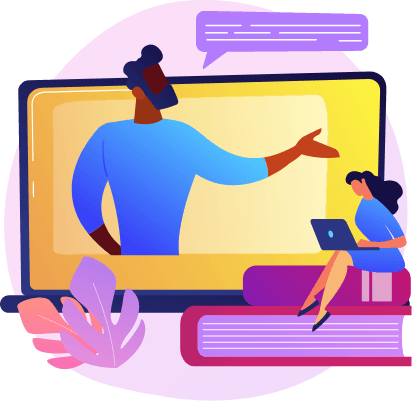
Start Learning with Planetizen Courses
Choose from affordable subscription options to access hundreds of online courses today.
Try Free Courses

























