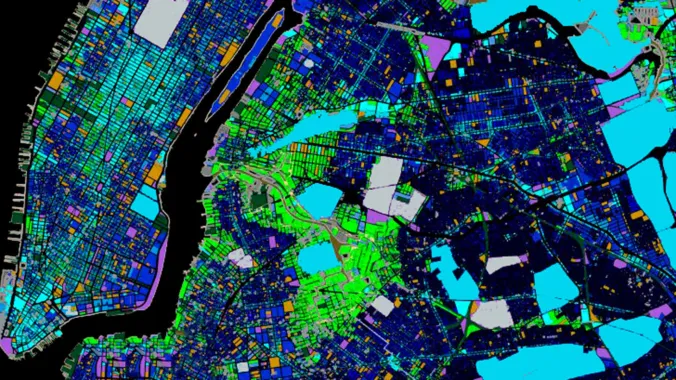Course Info
8 video lessons (55 Mins)
Published
2014-
4.34
Preview Course
Browse Course Chapters
-
1.Welcome!
1 min
-
2.Selecting by Location in ArcGIS
7 mins
-
3.Selecting by Attribute in ArcGIS (SQL Queries)
8 mins
-
4.Relational Database Management Systems (RDBMS)
5 mins
-
5.Introduction to Geodatabases
4 mins
-
6.Creating a File Geodatabase in ArcGIS
8 mins
-
7.Non-Spatial Data: Census Data
7 mins
-
8.Non-Spatial Data: Cleaning Up and Importing the Data
11 mins
Course Description
The fourth installment of the Geographic Information Systems Fundamentals series explains how to configure data sets, including advanced methods for selecting data through spatial and SQL queries, working with relational databases and geodatabases, and importing non-spatial data into ArcGIS.
Learn these skills
- Data Visualization
- GIS
- Mapping
- Technology
- ArcGIS
AICP CM
This course is approved for 1 AICP CM credit.
CNU-A
This course is approved for 1 CNU-A credit.
SACPLAN CPD
This course is approved for 1 SACPLAN CPD point.