Explore Urban Planning Courses
Discover hundreds of courses, with new courses added weekly.
Our most popular courses
Browse by software
Join thousands of urban planners on Planetizen Courses
Browse All Courses
Tableau for Planners 3: Dashboards
This course will expand on the Tableau for Planners: Introduction and Worksheets. Students will have prior experience will building basic tables and will start to use Tableau to build multi-worksheet dashboards with interactive controls like filtering. Students will also learn how to make the data used in their visualization accessible to the public. At the end of the course, we will demonstrate how to publish the work to Tableau Public and embed dashboards on websites and in social media.
Tableau for Planners 2: Worksheets
This course will expand on the Tableau for Planners: Introduction course. This course continues to train the planner on how to build effective worksheets for planners. This course will introduce general principles of data visualization and orient the user with the Tableau platform, with a primary focus on Tableau Public, a free version of Tableau's desktop software.
Tableau for Planners: Introduction
This course will introduce general principles of data visualization and orient the user with the Tableau platform. Learn how to connect to a data set in Microsoft Excel, understand general principles of a relational database, and start building basic worksheets and dashboards.
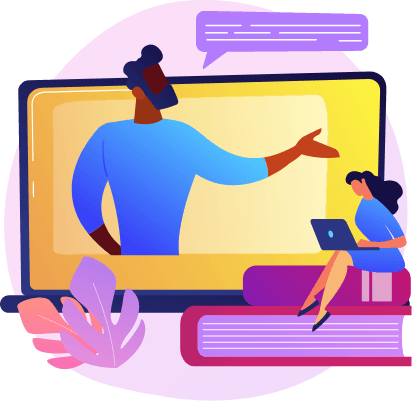
Start Learning with Planetizen Courses
Choose from affordable subscription options to access hundreds of online courses today.
Try Free Courses

























