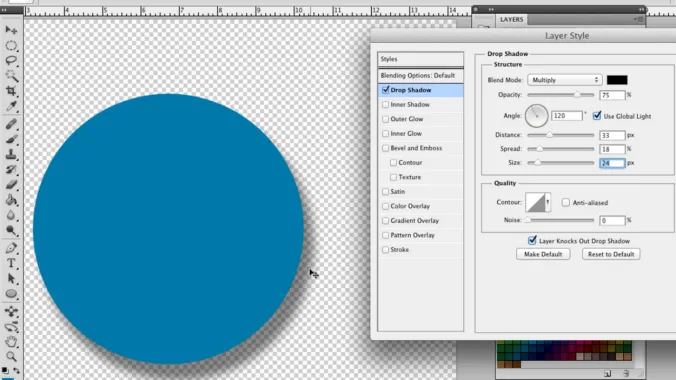Course Info
13 video lessons (130 Mins)
Published
2012-
4.56
Preview Course
Browse Course Chapters
-
1.Introduction to Photoshop for Planners - Intermediate
1 min
-
2.Working With Layers
9 mins
-
3.Layer Styles
14 mins
-
4.Photoshop and Tablets
8 mins
-
5.Painting in Photoshop
11 mins
-
6.Transformation Tools
10 mins
-
7.Working with Gradients
10 mins
-
8.Photomerges
7 mins
-
9.Working with Text
11 mins
-
10.Actions
10 mins
-
11.Shapes and the Pen Tool
16 mins
-
12.Batch Processing
9 mins
-
13.History
8 mins
Course Description
Design professionals widely recognize Adobe Photoshop as the premier image editing software, with many valuable applications for urban planning. This course builds upon the Introduction to Photoshop course, offering step-by-step instructions on more of the helpful tools that come with Photoshop CS5.
Learn these skills
- Communications & Media
- Drawing & Painting
- Technology
- Adobe Photoshop