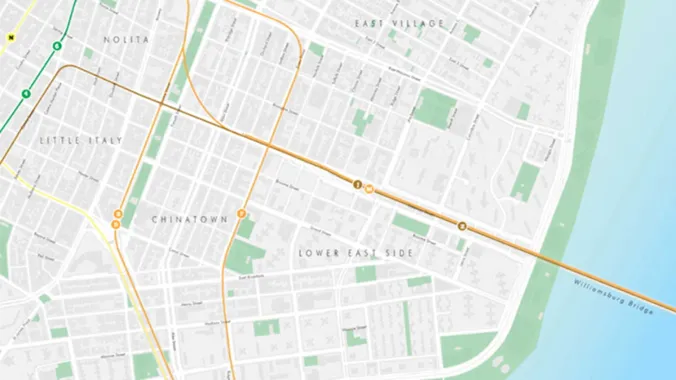Course Info
13 video lessons (100 Mins)
Published
2012-
4.40
Preview Course
Browse Course Chapters
-
1.Introduction to Illustrator for Planners - Advanced
1 min
-
2.Actions
5 mins
-
3.Live Trace
7 mins
-
4.Shape Builder and Live Paint Tools
7 mins
-
5.Clipping Masks
7 mins
-
6.Scripting
9 mins
-
7.Basic Logo Design for Planners - Overview
5 mins
-
8.Basic Logo Design for Planners - Design Details
10 mins
-
9.Mapping in Illustrator - Overview
5 mins
-
10.Mapping in Illustrator - Exporting from ArcMap and Opening in Illustrator
13 mins
-
11.Mapping in Illustrator - Designing Your Map
11 mins
-
12.Mapping in Illustrator - Finishing Your Design
8 mins
-
13.Mapping in Illustrator - Linking Your Map in InDesign
6 mins
Course Description
Adobe Illustrator is widely recognized among design professionals as the premier vector drawing software, with many valuable design and mapping applications for urban planning. This course builds upon the Intermediate Illustrator for Planners course, going into more detail on how the program can be used for logo design, map making and other uses.
Learn these skills
- Communications & Media
- Drawing & Painting
- Site Planning
- Technology
- Adobe Illustrator
AICP CM
This course is approved for 1.5 AICP CM credits.
CNU-A
This course is approved for 1.5 CNU-A credit.
SACPLAN CPD
This course is approved for 1.5 SACPLAN CPD point.