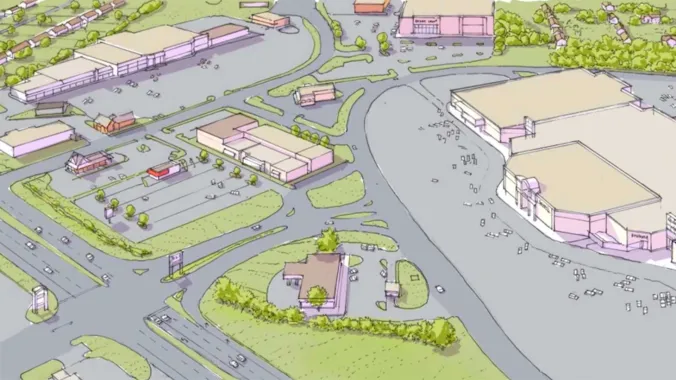Course Info
8 video lessons (87 Mins)
Published
2014-
4.46
Preview Course
Browse Course Chapters
-
1.Introduction
1 min
-
2.Publishing the Code
1 min
-
3.Designing the Document
14 mins
-
4.Illustrations, Part 1
10 mins
-
5.Illustrations, Part 2
18 mins
-
6.Street Standards
11 mins
-
7.Modules
25 mins
-
8.Conclusion
4 mins
Course Description
In this fourth and final course of the DIY Form-Based Code series, learn to visually communicate publishable form-based code by using SketchUp and InDesign. In the process of publishing our code, we'll create features such as parking requirements, street standards, or other land use regulations through the application of modules. After testing and refining a new form-based code, we must decide how to communicate the context of our code and describe the urban form we are trying to emulate.
This course shows how to design a document that effectively conveys the form-based code and design guidelines to colleagues and the public. To do so, we expand our "Wrightville" code by adding new policies to regulate features such as parking, street standards, and other land uses through the application of modules. Using Trimble SketchUp and Adobe InDesign, we will create visual representations of our code for review and implementation.
Learn these skills
- Land Use
- Regulations
- Site Planning
- Urban Design
- Zoning Codes
- Trimble SketchUp
- Microsoft Excel
- Adobe InDesign