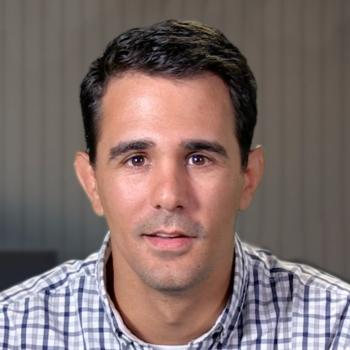Course Info
8 video lessons (72 Mins)
Published
2017-
4.11
Preview Course
Browse Course Chapters
-
1.Introduction
2 mins
-
2.Hardware Options
3 mins
-
3.Working with Autodesk SketchBook, Part 1
12 mins
-
4.Working with Autodesk SketchBook, Part 2
9 mins
-
5.Working with Morpholio Trace, Part 1
10 mins
-
6.Working with Morpholio Trace, Part 2
11 mins
-
7.Working with Procreate, Part 1
10 mins
-
8.Working with Procreate, Part 2
11 mins
Course Description
Leave your drawing tables and big work stations at home. New hardware and software developments have allowed artists to work on the go. This course explores three affordable mobile drawing apps and how each might facilitate the planner's creative process.
First, we'll review SketchBook, an app for drawing, painting, and sketching that features layers, time-lapse video capture, and extensive brush sets. Next, we'll examine Morpholio Trace, an architecture-oriented app that combines sketching and CAD. Finally, we’ll learn to use Procreate, an illustration app with powerful features, made exclusively for iPad.
The course demonstrates key features in each app while walking through sample sketches and drawings. The course also examines available hardware options.
Learn these skills
- 3D Modeling
- Drawing & Painting
- Modeling & Simulation
- Technology
AICP CM
This course is approved for 1.25 AICP CM credit.
SACPLAN CPD
This course is approved for 1 SACPLAN CPD point.