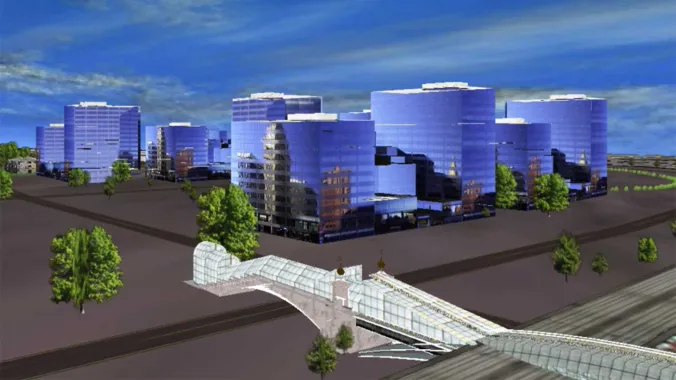Course Info
8 video lessons (72 Mins)
Published
2013-
4.21
Preview Course
Browse Course Chapters
-
1.Imagine...
1 min
-
2.GeoDesign and CommunityViz
6 mins
-
3.A powerful Tool
9 mins
-
4.Site Design
8 mins
-
5.Regional Scale
13 mins
-
6.Site Suitability
6 mins
-
7.Setting up a GeoDesign Analysis 1
12 mins
-
8.Setting up a GeoDesign Analysis 2 & Review
15 mins
Course Description
In this course you will learn practical applications for CommunityViz, one of the world's premiere GeoDesign and planning scenario tools. Planners, resource managers, local and regional governments, and others use CommunityViz to help them make decisions about development, land use, transportation, conservation and more. A GIS-based decision-support tool, CommunityViz "shows" you the implications of different plans and choices. This course demonstrates in detail the tool's functionality for site design and suitability analysis among other applications. Both flexible and robust, CommunityViz supports scenario planning, sketch planning, 3-D visualization, suitability analysis, impact assessment, growth modeling and other popular techniques.
CommunityViz planning software is an extension for ArcGIS Desktop.
Learn these skills
- 3D Modeling
- Civic Engagement
- Data Visualization
- GIS
- Mapping
- Modeling & Simulation
- Technology
- ArcGIS
- CommunityViz