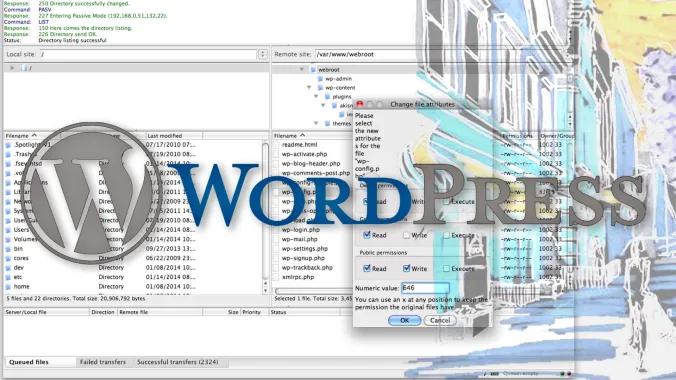Course Info
13 video lessons (50 Mins)
Published
2014-
4.17
Preview Course
Browse Course Chapters
-
1.Introduction
1 min
-
2.What is WordPress?
2 mins
-
3.Great WordPress Examples
1 min
-
4.Self-Hosted FTP Setup
2 mins
-
5.Install WordPress
6 mins
-
6.Pages vs. Posts
1 min
-
7.Create Posts
6 mins
-
8.Create Pages
3 mins
-
9.Themes
4 mins
-
10.Menu Items
4 mins
-
11.Plugins
5 mins
-
12.Contact Forms
4 mins
-
13.Add Image Gallery and Wrap Up
5 mins
Course Description
This ‘bootcamp’ course will help you develop a website layout using a self-hosted version of the popular content management system WordPress in under an hour. Learn to create and publish posts and pages, change the look of the site by using different themes, and manage the navigation, menus, and other content, such as as contributed modules and an image gallery.
Learn these skills
- Civic Engagement
- Communications & Media
- Technology
- WordPress