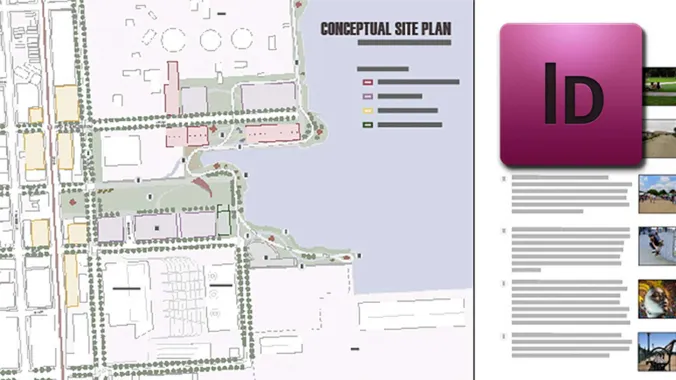Course Info
15 video lessons (103 Mins)
Published
2012-
4.21
Preview Course
Browse Course Chapters
-
1.Introduction: Why Learn InDesign?
4 mins
-
2.InDesign Workspace Overview
8 mins
-
3.Setting Up New Documents
7 mins
-
4.Page Settings
5 mins
-
5.Frames and Links: Part 1
11 mins
-
6.Frames and Links: Part 2
7 mins
-
7.Display and Performance
4 mins
-
8.Grids and Guides
5 mins
-
9.Master Pages
6 mins
-
10.Keyboard Shortcuts
6 mins
-
11.Working with Color
8 mins
-
12.Working With Layers
4 mins
-
13.Flyer Design Wrap-Up
7 mins
-
14.Postcard Design
9 mins
-
15.Proofs and Final Document Production
5 mins
Course Description
Adobe InDesign is widely recognized among design professionals as the premier document layout software, with a number of valuable applications for urban planning. This course gives you a step-by-step introduction to the basic tools of InDesign CS6.
Learn these skills
- Communications & Media
- Drawing & Painting
- Plan Making
- Technology
- Adobe InDesign
AICP CM
This course is approved for 1.50 AICP CM credit.
CNU-A
This course is approved for 1.25 CNU-A credit.