Explore Urban Planning Courses
Discover hundreds of courses, with new courses added weekly.
Our most popular courses
Join thousands of urban planners on Planetizen Courses
Browse All Courses
Solving Coverage and Location-Allocation Problems
Location-allocation problems involve locating supply sites and simultaneously allocating demand to those sites so the entire system is optimized. With this course, you will learn the basic principles of the coverage and location-allocation problems and be able to solve them using LINGO software and map the results in QGIS.
Area-Based Location Optimization: Urban Green Space Selection
By the end of this course you will understand the basic principles of area-based location optimization and be able to solve the knapsack, threshold, and shape problems using LINGO software. The course also shows how to map the results of these skills in QGIS.
Location Optimization
This course introduces the basic principles of location optimization models and provides a hands-on tutorial on point-based location optimization using QGIS and LINGO.
Urban Design for Planners 3: Neighborhoods and Centers
This course demonstrates how to delineate neighborhoods and neighborhood centers in a given area and also illustrates a sample of neighborhood enhancing design improvements.
Urban Design for Planners 2: Getting Started with QGIS and SketchUp
Course instructor Emily Talen guides viewers through the process of transferring a shapefile of building outlines into SketchUp and processes of basic manipulation necessary to create a 3D model. Learn how to load data into QGIS, set the coordinate reference system, and change the graphic display of data layers.
Urban Design for Planners 1: Software Tools
Urban planners and urban designers are interested in building places that embody beauty and hope. In this course, Emily Talen, PhD, FAICP, presents free urban design software tools that can help urban planners and urban designers visualize changes in the built environment to support the overarching goal of creating better places.
CartoDB for Planners
In this course, we'll cover the web interface of CartoDB, an innovative online mapping platform. Learn how to setup a basic map, add data from ArcGIS and other sources, and publish your map on the web.
Photoshop CC for Planners 4: Creating Visual Simulations
In this course, we'll use the skills and techniques covered in the previous three Photoshop CC courses to create an advanced visual simulation of a re-imagined public space.
Photoshop CC for Planners 3: Advanced Techniques
This course builds upon the first two courses in the "Photoshop CC for Planners" series. In this installment, we'll cover more advanced functions in the program and start building a digital library, which we'll use in the next course to create a complex visual simulation.
Photoshop CC for Planners 2: More Tools and Techniques
This course builds upon the first Photoshop CC course, giving you step-by-step instructions on how to use more complex tools and techniques in the program.
Photoshop CC for Planners 1: Basic Functions
Adobe Photoshop CC is widely recognized among design professionals as the premier image editing software, with a number of useful applications for urban planning. This course gives you a step-by-step introduction to the basic tools of Photoshop CC.
GeoDesign Using CommunityViz: Buildout and Visualization
This second course in the "GeoDesign with CommunityViz" series shows how the CommunityViz extension of ArcGIS can guide the design, and assess the impacts, of a project.
GeoDesign with CommunityViz: Land Use Designer
Learn how the CommunityViz extension of ArcGIS can guide the design of a project and assess the project's impact. This course specifically focuses on a suitability analysis using essential functions and the Land Use Designer wizard.
GIS Fundamentals: Geocoding, Geoprocessing, and Online Sharing
This fifth installment of the GIS Fundamentals series provides instruction on how to geocode addresses, the basics of geoprocessing, and the use of ArcGIS Online for collaborative mapping and processing.
GIS Fundamentals: Importing, Selecting, and Managing Data
The fourth installment of the Geographic Information Systems Fundamentals series explains how to configure data sets, including advanced methods for selecting data through spatial and SQL queries, working with relational databases and geodatabases, and importing non-spatial data into ArcGIS.
GIS Fundamentals: Thematic Maps
This third GIS Fundamentals course covers the basics of making several kinds of thematic maps, including choropleth, dot density, and proportional symbol maps.
GIS Fundamentals: Projections and Map Design
The course will continue core concepts of GIS that began in the first course, including projections, coordinate systems, cartography, and the difference between raster and vector data models.
GIS Fundamentals: An Introduction
This first of a series of courses covering Geographic information Systems (GIS) will guide beginners interested in learning more about GIS, especially with the use of Esri's ArcGIS software.
AutoCAD for 3D Modeling
Most planners and designers don't use just one drawing or visualization program. In this course you'll learn how to create 3D drawings in AutoCAD and how to use AutoCAD in concert with other programs, such as Adobe Illustrator and Sketchup, to create illustrative plan, section, and perspective views.
AutoCAD for Site Planning
This course establishes a workflow for an illustrative site plan, including how to represent existing conditions and create detailed plans for specific areas within a larger project. Building on AutoCAD 101, learn to draw more complex plans using aerial imagery, photography, and hand-drawn sketches as the base layer.
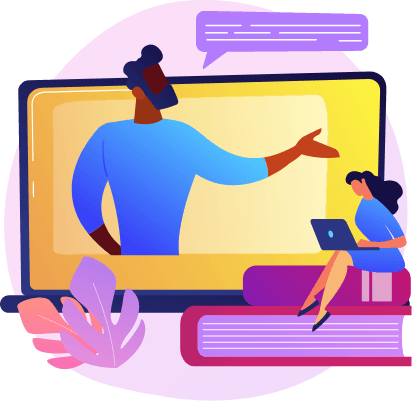
Start Learning with Planetizen Courses
Choose from affordable subscription options to access hundreds of online courses today.
Try Free Courses

























