Explore Urban Planning Courses
Discover hundreds of courses, with new courses added weekly.
Our most popular courses
Browse by software
Join thousands of urban planners on Planetizen Courses
Browse All Courses
Tableau for Planners 3: Dashboards
This course will expand on the Tableau for Planners: Introduction and Worksheets. Students will have prior experience will building basic tables and will start to use Tableau to build multi-worksheet dashboards with interactive controls like filtering. Students will also learn how to make the data used in their visualization accessible to the public. At the end of the course, we will demonstrate how to publish the work to Tableau Public and embed dashboards on websites and in social media.
Tableau for Planners 2: Worksheets
This course will expand on the Tableau for Planners: Introduction course. This course continues to train the planner on how to build effective worksheets for planners. This course will introduce general principles of data visualization and orient the user with the Tableau platform, with a primary focus on Tableau Public, a free version of Tableau's desktop software.
Tableau for Planners: Introduction
This course will introduce general principles of data visualization and orient the user with the Tableau platform. Learn how to connect to a data set in Microsoft Excel, understand general principles of a relational database, and start building basic worksheets and dashboards.
CartoDB for Planners
In this course, we'll cover the web interface of CartoDB, an innovative online mapping platform. Learn how to setup a basic map, add data from ArcGIS and other sources, and publish your map on the web.
GIS Fundamentals: Geocoding, Geoprocessing, and Online Sharing
This fifth installment of the GIS Fundamentals series provides instruction on how to geocode addresses, the basics of geoprocessing, and the use of ArcGIS Online for collaborative mapping and processing.
GIS Fundamentals: Importing, Selecting, and Managing Data
The fourth installment of the Geographic Information Systems Fundamentals series explains how to configure data sets, including advanced methods for selecting data through spatial and SQL queries, working with relational databases and geodatabases, and importing non-spatial data into ArcGIS.
GIS Fundamentals: Thematic Maps
This third GIS Fundamentals course covers the basics of making several kinds of thematic maps, including choropleth, dot density, and proportional symbol maps.
GIS Fundamentals: Projections and Map Design
The course will continue core concepts of GIS that began in the first course, including projections, coordinate systems, cartography, and the difference between raster and vector data models.
GIS Fundamentals: An Introduction
This first of a series of courses covering Geographic information Systems (GIS) will guide beginners interested in learning more about GIS, especially with the use of Esri's ArcGIS software.
Geoanalysis with ArcGIS and Google Earth
Combining ArcGIS and Google Earth allows for a convenient, powerful way to create and share professional, accurate spatial visualizations of geographical analysis to a wide audience. This course explores how to prep shape files for ingestion into Google Earth, share city data with the public, and aid in pre-visualizing via geo-referencing around potential development sites.
GIS Walkability Modeling
As the field of planning continues to trend toward multi-modal, sustainable transportation practices, tools to model or analyze the walkability of a given area have grown in number and complexity. In this course, students will learn how to apply ArcMap and the Spatial Analyst extension to model walkability. The course assumes students have a working knowledge of GIS and basic familiarity with Spatial Analyst.
CommunityViz Introduction
In this course you will learn practical applications for CommunityViz, one of the world's premiere GeoDesign and planning scenario tools. Planners, resource managers, local and regional governments, and others use CommunityViz to help them make decisions about development, land use, transportation, conservation and more.
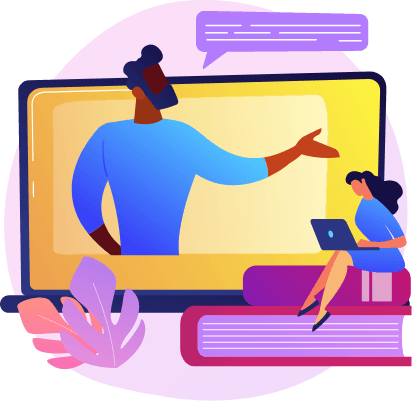
Start Learning with Planetizen Courses
Choose from affordable subscription options to access hundreds of online courses today.
Try Free Courses

























