Explore Urban Planning Courses
Discover hundreds of courses, with new courses added weekly.
Our most popular courses
Browse by software
Join thousands of urban planners on Planetizen Courses
Browse All Courses
Tableau for Planners: Introduction
This course will introduce general principles of data visualization and orient the user with the Tableau platform. Learn how to connect to a data set in Microsoft Excel, understand general principles of a relational database, and start building basic worksheets and dashboards.
Tableau for Planners 2: Worksheets
This course will expand on the Tableau for Planners: Introduction course. This course continues to train the planner on how to build effective worksheets for planners. This course will introduce general principles of data visualization and orient the user with the Tableau platform, with a primary focus on Tableau Public, a free version of Tableau's desktop software.
Tableau for Planners 3: Dashboards
This course will expand on the Tableau for Planners: Introduction and Worksheets. Students will have prior experience will building basic tables and will start to use Tableau to build multi-worksheet dashboards with interactive controls like filtering. Students will also learn how to make the data used in their visualization accessible to the public. At the end of the course, we will demonstrate how to publish the work to Tableau Public and embed dashboards on websites and in social media.
Property Cash Flow Analysis for Planners
This course will introduce planners to property cash flow analysis, which provides the foundation for real estate pro forma analysis.
Multi-Family Property Valuation Case Study for Planners
This course will take planners through a case study multi-family property valuation. The course will build upon previous course topics of time discounting, internal rate of return, net operating income, lease structures, debt payments, and risk assessment.
AutoCAD 101
This course provides an introduction to AutoCAD’s essential functions for first-time users and demonstrates how to create site plans, street sections, and other two-dimensional scaled diagrams.
AutoCAD for Site Planning
This course establishes a workflow for an illustrative site plan, including how to represent existing conditions and create detailed plans for specific areas within a larger project. Building on AutoCAD 101, learn to draw more complex plans using aerial imagery, photography, and hand-drawn sketches as the base layer.
AutoCAD for 3D Modeling
Most planners and designers don't use just one drawing or visualization program. In this course you'll learn how to create 3D drawings in AutoCAD and how to use AutoCAD in concert with other programs, such as Adobe Illustrator and Sketchup, to create illustrative plan, section, and perspective views.
The DIY Form-Based Code: Research and Development
Covering concepts critical to developing the foundation for a code, this course takes a a tour through the creation of a code for the hypothetical city of Wrightville.
The DIY Form-Based Code: Testing and Refining
This third of four courses from the "DIY Form-Based Code" series shows how to use Excel and SketchUp to generate randomization tests, modeling, and refinements for a draft version of a form-based code.
The DIY Form-Based Code: Publishing and Expanding
In this fourth and final course of the DIY Form-Based Code series, learn to visually communicate publishable form-based code by using SketchUp and InDesign.
Illustrator for Planners - Introduction
Adobe Illustrator is widely recognized among design professionals as the premier vector drawing software, with many valuable design and mapping applications for urban planning. This course gives you a step-by-step introduction to the basic tools of Illustrator CS5.
Illustrator for Planners - Intermediate
Adobe Illustrator is widely recognized among design professionals as the premier vector drawing software, with many valuable design and mapping applications for urban planning. This course builds upon the Introduction to Illustrator course, giving you step-by-step instructions on some of the more complex tools that come with Illustrator CS5.
Illustrator for Planners - Advanced
Adobe Illustrator is widely recognized among design professionals as the premier vector drawing software, with many valuable design and mapping applications for urban planning. This course builds upon the Intermediate Illustrator for Planners course, going into more detail on how the program can be used for logo design, map making and other uses.
SketchUp for Planners - Intermediate Part 3
Combining SketchUp and Adobe Creative Suite, this course demonstrates how to use SketchUp together with Adobe Photoshop, Illustrator and InDesign to create illustrative and informative photo simulations, perspective views, sections and site plans.
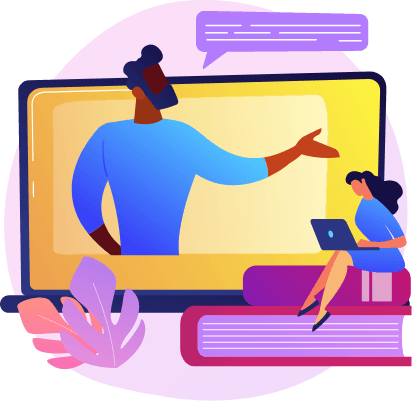
Start Learning with Planetizen Courses
Choose from affordable subscription options to access hundreds of online courses today.
Try Free Courses

























